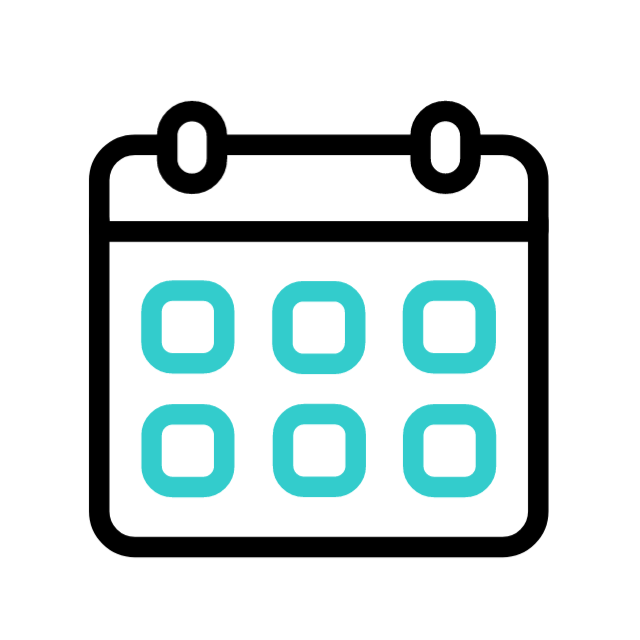Project Data Analysis and Visualization using Power BI
Project Data Analysis and Visualization using Power BI
In today’s data-driven world, the ability to analyze and visualize project data is key for informed decision-making. This course on Project Data Analysis and Visualization using Power BI will teach you to transform raw data into meaningful insights. Learn to connect to data sources, clean and structure data with Power Query Editor, and create data models using Data Analysis Expressions (DAX). Research shows that data-driven organizations are 5 times more likely to make faster decisions and 2.5 times more likely to outperform competitors, making these skills critical.
You’ll also gain expertise in designing interactive charts, graphs, and maps to effectively communicate your data’s story. Build dynamic dashboards with slicers and filters to allow users to explore data from different perspectives. **Interactive dashboards can boost decision-making efficiency by 30%. Additionally, learn to integrate Power BI with other Microsoft tools, ensuring your insights reach the right audience. Upon completion, you’ll earn 15 PDUs, enhancing your professional credentials in project management.
Course Details
Lecturer and Instructors
- Ms. Achini Yapa BICT (Honours) Special Degree in Games & Animation from UOK, Tech-integrated teaching Expert in Power Platform Tools & Data Visualization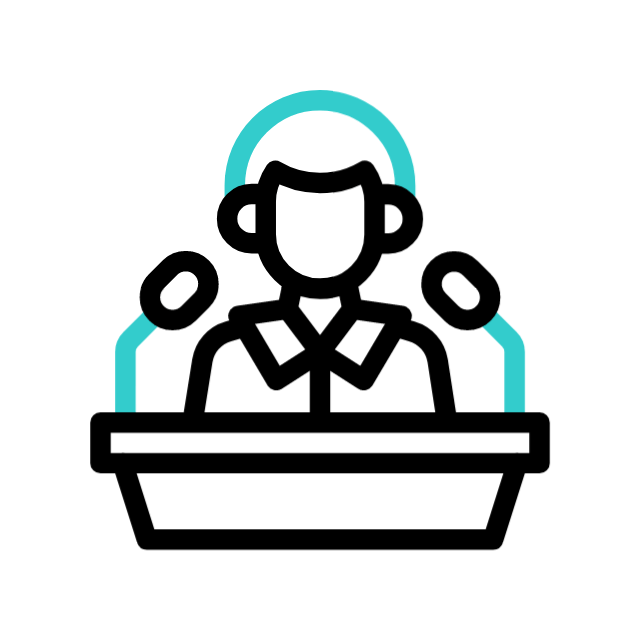
Course Duration & Times
15 Hours - 6 Session from 8.00 pm -10.30 pm on every Thursday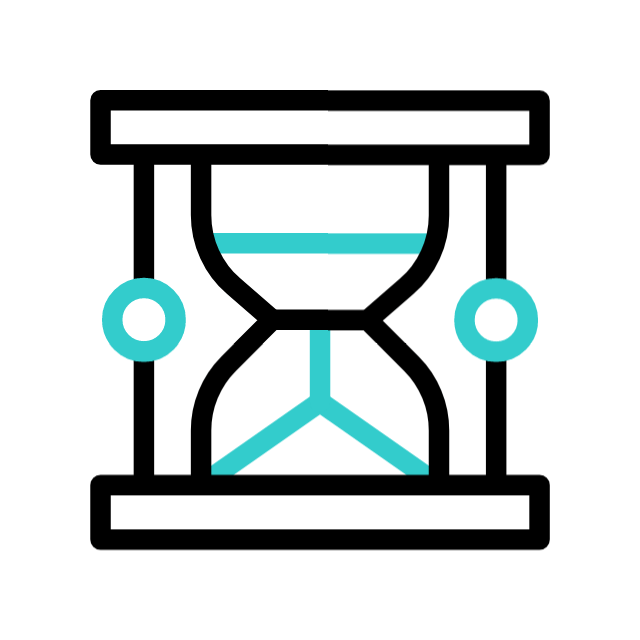
Eligibility Requirements
Anyone Interested learn about Power BI. It can be IT Field, Business Professionals and any other fields.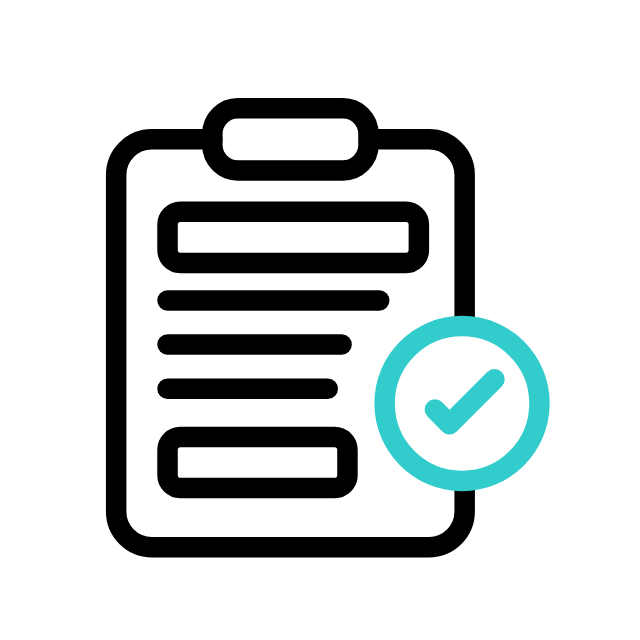
Completed 15+
Batches
15 PMI-USA Accepted
contact hours
Internationally Valid
Certification
Benefits on Participating this course
Enhanced Data Analysis Skills:
Develop advanced data analysis techniques to extract valuable insights from complex project data, enabling you to make data-driven decisions.
Improved Project Decision-Making:
Learn how to analyze and visualize project data effectively, providing the ability to make more informed, accurate, and timely decisions.
Proficiency with Power BI:
Gain hands-on experience and proficiency in Microsoft Power BI, one of the leading tools for data visualization and analysis, widely used in industries globally.
Interactive Data Visualization:
Master the knowledge of creating interactive dashboards and visualizations, enabling stakeholders to explore and interact with project data to uncover insights on their own.
- Overview of Power BI and its ecosystem
- The Power Platform and Power BI’s role
- Installing and navigating Power BI Desktop• Understanding data-driven decision making
- Data sources: Excel, databases, online services
- Importing and cleaning data
- Data transformation techniques (merge, append, filter)
- Using Power Query Editor efficiently
- Understanding tables and relationships
- Creating calculated columns and measures
- Introduction to DAX syntax and common functions
- Star schema and data model optimization
- Creating and formatting visualizations (bar, line, map, matrix, etc.)
- Customizing visuals for impact
- Adding interactivity with filters, slicers, and drill-throughs
- Using themes and layout best practices
- Understanding Key Performance Indicators
- Creating cards, KPIs, and gauges
- Using conditional formatting to highlight insights
- Building business metric dashboards
- Using time intelligence functions
- Trend analysis and forecasting
- Implementing dynamic titles and visuals
- Exploring built-in AI visuals (Decomposition Tree, Smart Narrative)
- Designing effective dashboards
- Pinning visuals and creating tiles
- Publishing to Power BI Service
- Scheduling refreshes and managing permissions
- Sharing reports and dashboards
- Workspace management
- Row-level security (RLS)
- Power BI Mobile and embedded analytics
- Introduction to Microsoft Copilot in Power BI
- Using Copilot to create visuals, summaries, and DAX formulas
- Automating report generation with AI
- Leveraging Azure AI and Fabric integration
- Ethical use and limitations of AI tools
- End-to-end project combining all learned skills
- Real-world dataset analysis
- Incorporating AI features in final dashboard
- Presentation and feedback session
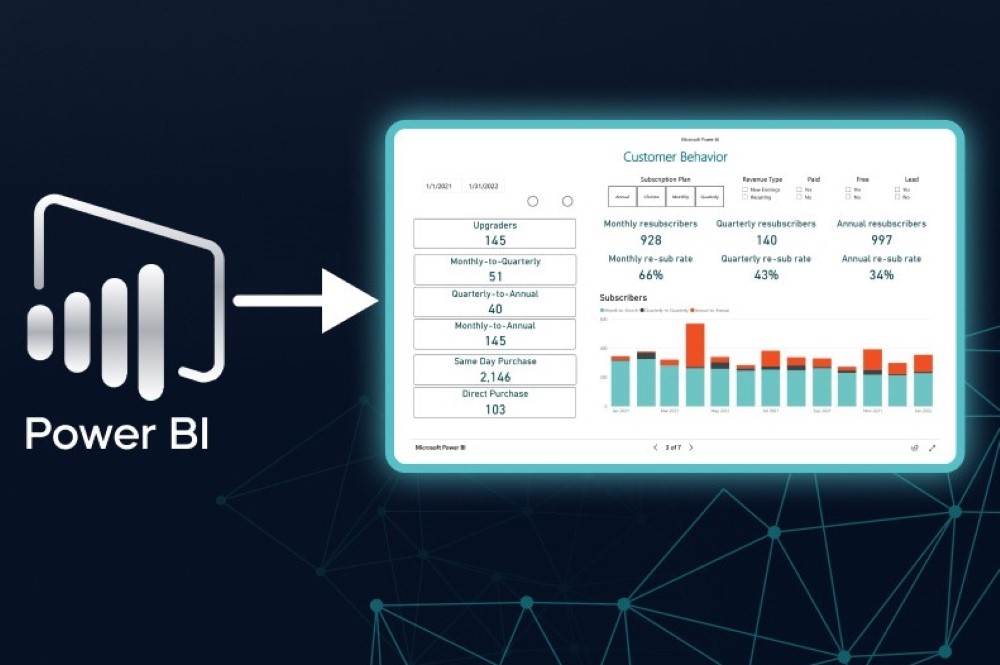
The Power BI certification can benefit your career in significant ways. It showcases your expertise in using Power BI, making you more attractive to potential employers or clients seeking data analysis skills. With this certification, you gain credibility, setting you apart from other candidates during job applications. Additionally, it opens doors to better job opportunities and career advancement in the data analytics and business intelligence domain. Through the certification process, you’ll learn advanced Power BI features, expanding your knowledge and making you more proficient in data modeling and visualization. Finally, being a Microsoft Certified Power BI professional is widely recognized and respected in the industry, enhancing your professional reputation and networking opportunities.
The Power BI course covers data analysis, visualization, and reporting using Microsoft Power BI. It includes topics such as data loading, transformation, data modeling, creating interactive visuals, building dashboards, sharing reports, and advanced analytics features. The course aims to equip participants with the skills needed to work with data effectively and create meaningful insights through Power BI.
The Power BI course is suitable for business analysts, data analysts, business intelligence professionals, data scientists, IT professionals, managers, students, and anyone interested in data visualization and analysis using Microsoft Power BI. It caters to individuals with varying levels of expertise and equips them with skills to transform data into actionable insights and create interactive reports and dashboards.
The Power BI certification typically has no strict prerequisites. Basic computer skills, some data analysis knowledge, and familiarity with Excel can be helpful, but they are not mandatory. Microsoft offers various certification levels, each with specific requirements outlined on their official certification page.