Project Planning and scheduling using Microsoft project Certified Course
Project Planning and scheduling using Microsoft project Certified Course
Pro Consultancy International (Pvt) Ltd is an authorized training partner of Project Management Institute (PMI), USA. Therefore, our certifications add Professional Development Units (PDUs) of PMI, USA.
The Project Planning Using Microsoft Project course is designed to provide individuals with the skills and knowledge necessary to plan, oversee, and control projects using Microsoft Project’s powerful features and functionalities. This comprehensive course provides participants with hands-on training to create detailed project plans, monitor progress, allocate resources, and generate meaningful reports using the software. Throughout the course, participants will investigate the Microsoft Project tools and capabilities that facilitate project planning
Course Details
Lecturer and Instructors
-Eng. Pamodh Alwis B.Sc. Eng (Hons), M.Sc., CEng, PMP, MIE(SL) Civil & Structural Engineer | Project Management Professional | Lecturer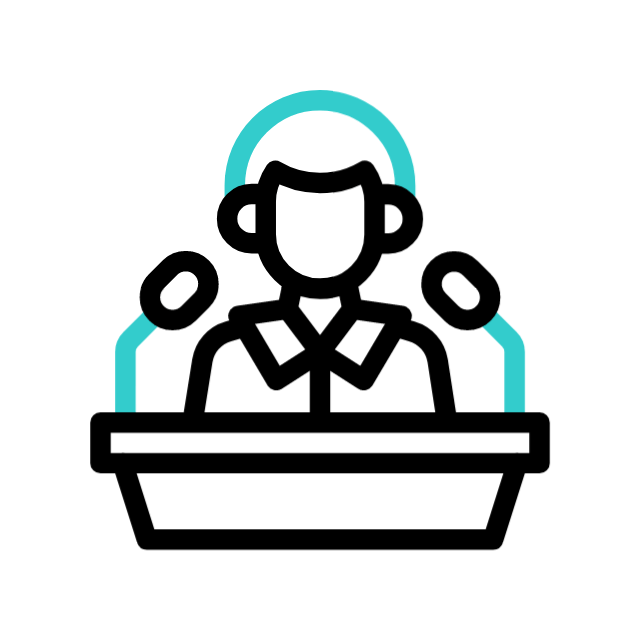
Batch Number & Starting Date
BATCH NUMBER 34 Batch starts on 25th of February 2026 - Wednesday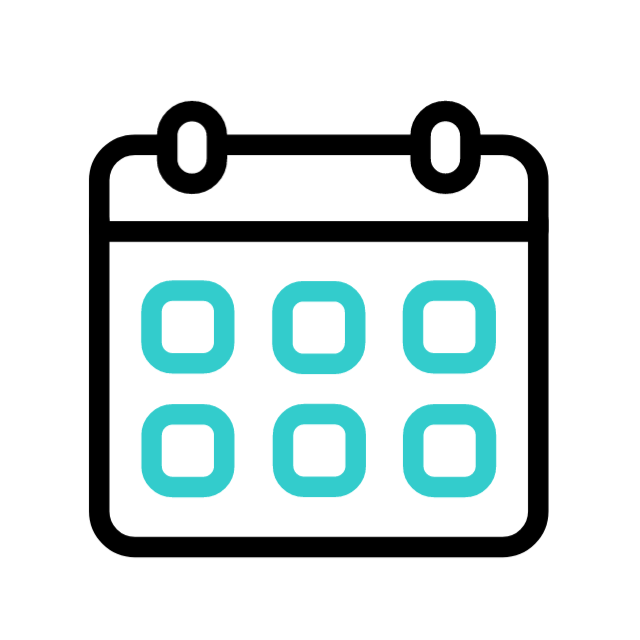
Course Duration & Times
12 Hours - 4 Sessions From 7.30 pm - 10.30 p.m Every Wednesday.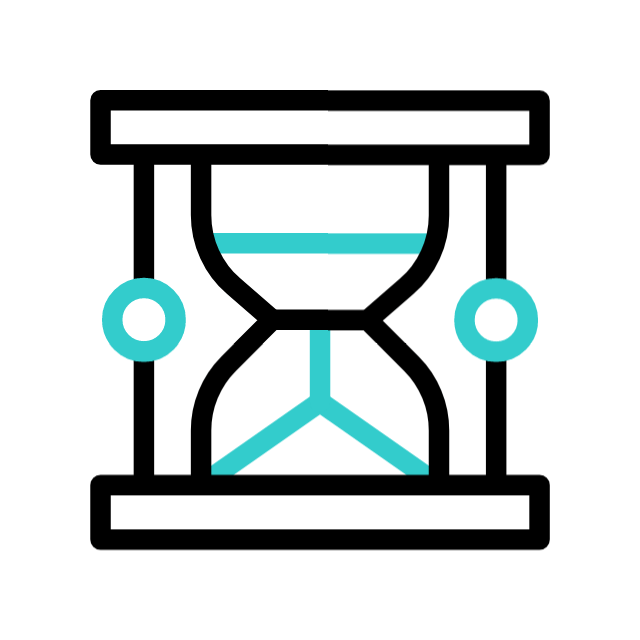
Eligibility Requirements
(Diploma or Bachelor's degree) in Project Management, Business, Engineering, IT, or a related field. University students from related fields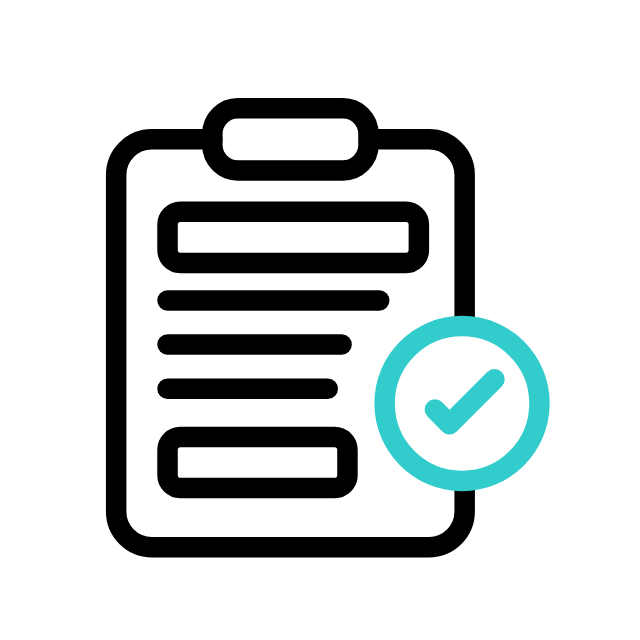
Completed 30+
Batches
12 PMI-USA Accepted
contact hours
Internationally Valid
Certification
Benefits on having this course
Efficient Project Planning:
Learn to create detailed project schedules, manage task dependencies, and structure workflows effectively using MS Project.
Real - Time Project Tracking:
Gain the ability to update project plans in real time, adjust schedules as needed, and monitor progress efficiently.
Enhanced Task Management:
Understand task relationships, dependencies, and constraints to ensure smooth project execution and timely completion.
Optimized Resource Allocation:
Master resource management techniques in MS Project to assign workloads effectively, prevent overallocation, and improve project efficiency.
- In this course, you will learn how to create comprehensive project plans and schedules using Microsoft Project. This involves defining project scope, setting up tasks, assigning durations, and establishing dependencies among tasks.
- Understanding task relationships (such as predecessor-successor relationships) is crucial for effective project planning. You will learn how to define and manage these relationships to ensure tasks are sequenced correctly.
- Project plans often need adjustments due to changing circumstances. You’ll discover how to update project plans by modifying task details, timelines, and dependencies. This skill is essential for keeping projects on track.
- Effective resource management is a key aspect of project planning. This course will teach you how to allocate and manage resources (e.g., personnel, equipment, materials) to ensure that tasks are adequately staffed and resourced.
- Communication is vital in project management. You’ll learn how to generate project reports and dashboards in Microsoft Project to communicate project status, progress, and performance to stakeholders. Sharing these reports effectively keeps all parties informed.

The certification enhances your project planning skills using Microsoft Project, a widely used project management tool. It increases your employability, opening doors to career advancement opportunities in project planning and management roles. You gain expertise in optimizing project efficiency and demonstrate credibility to employers. The certification also expands your professional network and provides industry recognition for your skills.
The course covers essential topics related to project planning using Microsoft Project. It includes an introduction to the software, task creation and management, resource management, project scheduling, baseline and tracking, reporting and analysis, and advanced features. The course combines theory with hands-on exercises to provide participants with a comprehensive understanding of project planning using Microsoft Project.
This course is beneficial for project managers, project team members, project planners and analysts, aspiring project managers, business professionals, students, and educators. It is suitable for individuals who want to enhance their project planning skills using Microsoft Project, regardless of their level of experience or field of work.
There are no specific prerequisites for this certification. The course is designed to accommodate individuals at various experience levels, including beginners. While having a basic understanding of project management principles and familiarity with Microsoft Project can be helpful, they are not usually mandatory. It’s recommended to check with the specific training provider for any recommended prior knowledge or qualifications.

